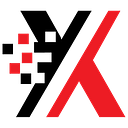Remove Lines Containing (String Removal)

Welcome to Line Containing Remover
Are you tired of sifting through text to remove unwanted lines? Line Containing Remover simplifies this task for you. All you need to do is copy, paste, and eliminate the lines you want to get rid of.
What Can You Achieve with Line Containing Remover?
Our tool is designed to save you time and streamline the process of removing specific text lines from your data. Not only that, but it also provides the flexibility to work with text data from various sources, such as URLs or uploaded files.
Compatibility Across Multiple Platforms
Line Containing Remover Online is compatible with various operating systems and web browsers, including Windows, MAC, Linux, Chrome, Firefox, Edge, and Safari.
How Does It Work?
Removing lines containing specific text has never been easier:
- Input Your Text: Start by pasting your text into the input area.
- Customize Options and Submit: Enter the text you want to remove in the options field and click “Submit.”
- Ready to Go: Your cleaned-up data is ready. Click “Copy to Clipboard,” and you’re all set!
More Advanced Features
Our tool isn’t just about basic line removal. It can also handle more complex tasks:
- Purpose: Remove lines or delimited items containing or not containing a specified text string with optional regex matching.
- Instructions: Load your working text, enter other delimiters if necessary, input the text to find, choose between containing or not containing, and click “Remove lines/items.”
Using Regular Expressions
Regular expressions (regex) provide even more powerful text manipulation capabilities. You can use them to define complex search patterns within your text. Here are some examples:
- Matching Any of Multiple Strings: If you want to match lines containing either “a,” “b,” or “c,” check the containing option, enter the regex phrase “a|b|c,” and click “Remove lines/items.”
- Matching All of Multiple Strings: To match lines only if they contain “a,” “b,” and “c” simultaneously, use the regex phrase “(?=.*a)(?=.*b)(?=.*c).” Then, click “Remove lines/items.”
Handling Special Characters:
Special characters like [], {} , ().*+?^=!:$| serve specific functions in regex. If you want them to function as literal characters, escape them with a single backslash.
Line Containing Remover simplifies your text manipulation tasks and gives you the flexibility to handle both simple and advanced tasks efficiently. Get started now!
visit us https://viewtools.website/string-removal-tool-online/