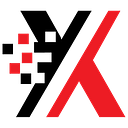Understanding Special Characters in HTML

When you’re composing a heartfelt letter to your friend using a computer, you might want to include special symbols or characters such as “&,” “<,” or “>.” These symbols aren’t regular letters and can be interpreted differently by the computer due to their specific roles in web coding.
HTML (Hypertext Markup Language) is the language used to create web pages. In HTML, certain characters have unique meanings:
- The “&” symbol is used to initiate a special code known as an “HTML entity.”
- “<” and “>” symbols are used to enclose HTML tags, which define the structure and appearance of elements on a web page.
If you type these characters directly into your letter, your computer might become confused and not display them correctly on a web page. Instead of showing “&,” “<,” or “>”, it might assume you’re attempting to start an HTML entity or tag.
This is where an HTML escape tool proves useful. It acts as a translator for your letter. When you utilize an HTML escape tool, it takes these special characters and converts them into safe, understandable codes. For instance:
- “&” becomes “&” (which signifies “ampersand”).
- “<” becomes “<” (which signifies “less than”).
- “>” becomes “>” (which signifies “greater than”).
Now, when you incorporate these coded versions into your letter, the computer understands that you’re not attempting to write HTML but merely want to display these characters as they are.
Conversely, if you have text with these coded versions and wish to use it on a web page, you’ll need to unescape it. This involves taking those “&”, “<”, and “>” codes and reverting them to their original characters, like “&,” “<,” and “>”.
In simple terms, an HTML escape/unescape online tool acts as a friendly translator for special characters, aiding you in communicating clearly with computers when creating or displaying web content. It ensures that your heartfelt letter to your friend appears just as lovely on the web as it does on your screen.
Visit us for use this tool : https://viewtools.website/html-unescape-online/